scrapbooking with kids and what do I do with all this stuff?
/It just so happens that my cousin happens to be the emperor of digital scrapbooking--and the brains and beauty (sorry, Randy!) behind Designer Digitals. Spend a few moments on the Designer Digitals site and you'll be fighting the urge to start filling your cart with amazing bits of digital supplies from designers like Katie herself, Ali Edwards, Cathy Zielske and other talented designers.
As much as I love the idea of digital scrapbooking, (no mess! no storage!) I'm finding that my daughters aren't quite at the point where they can scrap independently, without my help.
Months and months ago, Katie gave my girls a few of her scrapbooking kits--which include an album, papers and all kinds of bits and bobs and supplies to make their own pages.
Armed with my favorite little compact photo printer, a (rare) cleared-off kitchen table and complete and utter free-reign to cut, paste, write, draw, glue and (make a giant mess) my girls have fallen in love with scrapbooking.
When we get out the scrapbooking supplies, I try to make myself pretty scarce. The more mothering years I have under my belt, the more I realize that it's often good to step back and out of the way of my girls' creative process. I'll come through every now and then just to be sure supplies are being properly shared and caps are being put back on glue sticks, but otherwise, I find that it is in that independence and freedom where the magic really happens.
And I know myself well enough to know that if I didn't leave the room, I'd be directing the placement of every button and paper color combinations.
For Emma, my oldest, I'm seeing lots of emotion (and passion:) come out on the page. I'm getting glimpses of what parts of her day spark her interest. She is also quickly becoming my journalling child. She keeps her commonplace, and this summer she's been keeping an almost daily record of her mornings at the barn. And she's slowly transfering some of that journaling into her scrapbook.
Mary, just a few years behind Emma is trying to keep up with her older sister--writing, journaling and scrapping things that are important to her.
And for Elizabeth, it's all about play and color and layering and deciding which colored brad goes with which puffy sticker.
Meanwhile, my homeschooling wheels are starting to smoke as I'm trying to figure out how I can incorporate this medium of creativity into our school days without making it feel forced. For now, at the very least, I think I'll encourage a weekly scrapbooking session as a journalling element to our curriculum. Maybe even let them earn the purchase of new supplies! But I'd love to see how I could make this stretch into some academic areas, as well.
I'm still working on that.
In the meantime, if you're a scrapbooking pro and you have any suggestions for STORAGE, I'd love to hear. My current system--throw it all back in the lid of the box it came in--isn't quite working out. There must be a better way.
And I'd love to hear if you're a scrapbooker, or if your kids have caught the bug just like mine. Do tell!
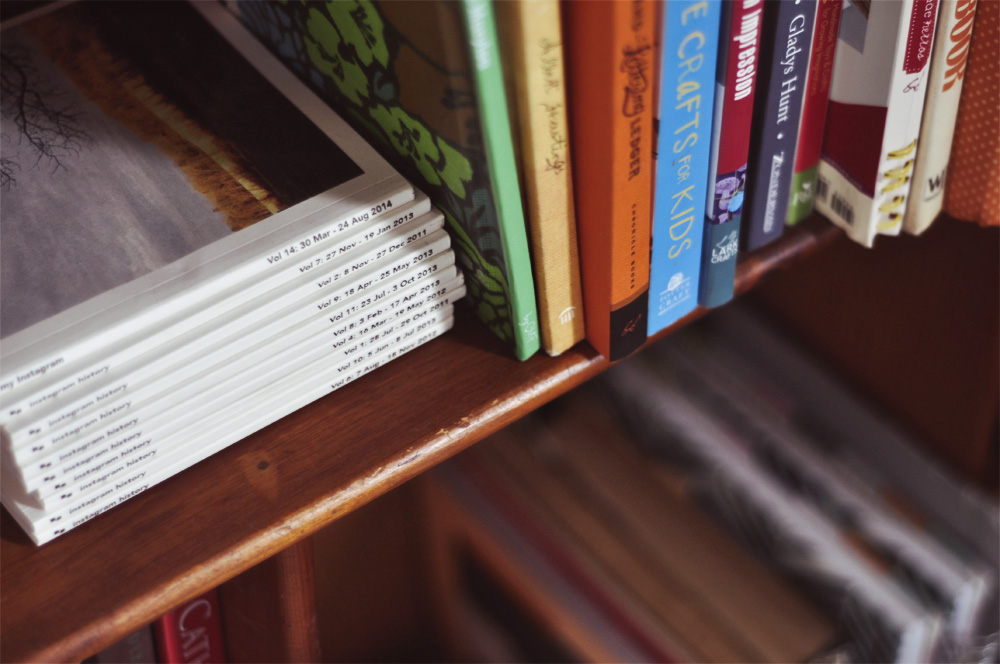


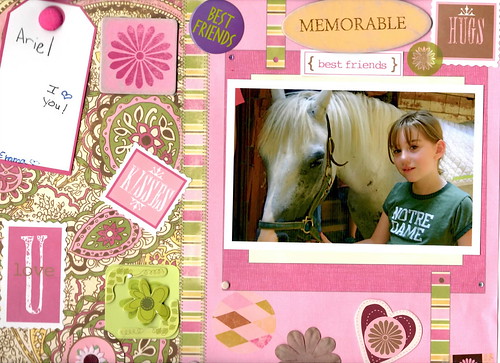
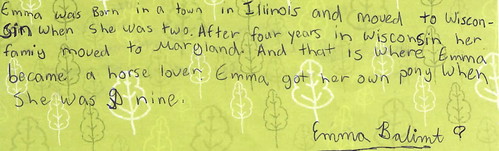
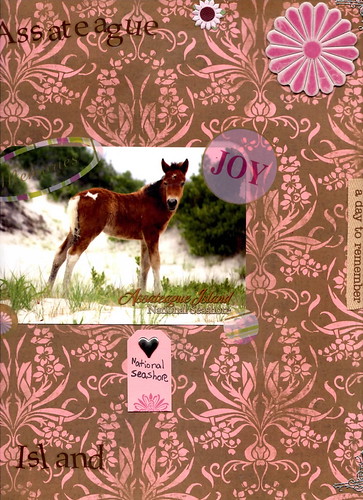
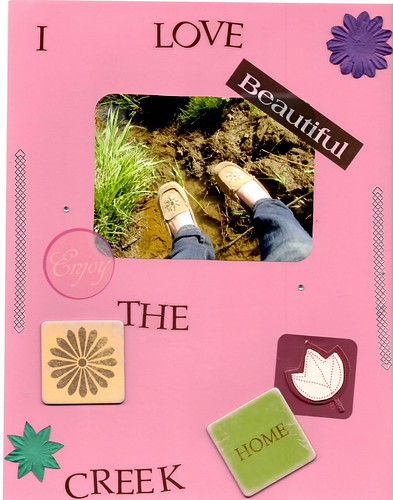



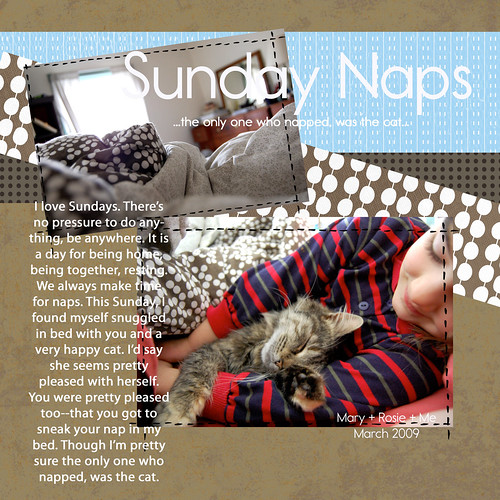
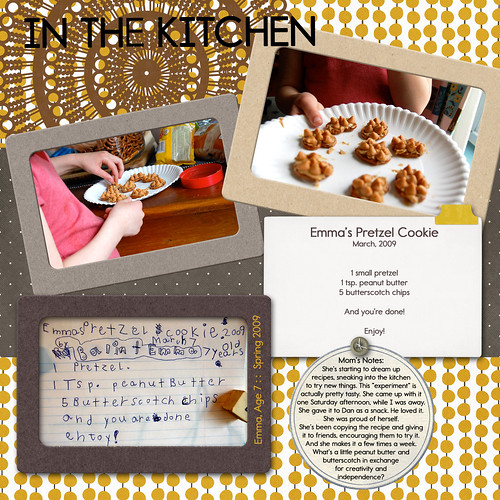





















Hi,
I am currently a traditional scrapbooker, but I'm interested in getting into the digital realm. My question or Katie is, what do I need to get started? (What programs, etc. do you suggest?)
Thanks for the chance to win!